This month, we've made several significant updates to Notice, focusing on enhancing the user experience and expanding functionality. Two key areas of improvement are workspaces and translation features.
30 May
🔥 General Improvements
- Improved HTML parser for copy/paste functionality: We understand that copy/paste has been a challenging aspect recently. However, with the new version, while it may not be perfect yet, it should handle most general cases smoothly
- Small modifications to the 6-dots button
⋮⋮(block individual options): We're preparing it to receive new features soon
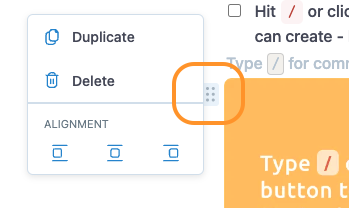
- Resolved focus issues with having multiple tables on the same page
- Fixed the crash issue that occurred when clicking on the Customization tab in older browsers.
23 May
🆕 Translation
- Enabled auto-translation for most blocks, with plans for full-page auto-translation in the future
- Resolved issues with correctly setting block properties in the translated version, including page image cover and section headings
- Enhanced the search tool to search based on the rendered language. Activate it in your project through
Customization→General
🛠️ UX Improvements
🐞 Fixes
- Addressed various bugs related to inline styles, shortcut navigation, and expandable/list functionalities.
🔥 General Improvements
- Implemented the ability to set a profile image for your account and workspaces + Added a cropper for image size adjustment (maximum size: 1MB)
- Fixed color conflicts for WordPress integration
- Improved language fallback when used as an integration parameter or URL parameter for a Notice project
- Resolved customization-related issues
Note: We will be dedicating the upcoming week to improving the stability of copy/paste. Furthermore, we have escalated the rework of the HTML parser to our highest priority. Regarding the CNAME feature, progress has been made on the technical side and we are working on the UX aspect. We expect to launch it in the newt 2 weeks.
10 May
🆕 Workspaces
- Introduced the ability to create multiple workspaces
- Automatically log in to the last workspace used upon login
🔥 General Improvements
- Enhanced video viewing experience by enabling full-screen mode without redirection to the original website
- Implemented a feature to close the carousel inside the left-sidebar
- Added Community and Support links to the settings for easy access
- Empowered the Publish button by adding an arrow for quick access to integrations and hosting options
- Included an option in the
Customization→Translationtab to add the language query to the URL
On This Page
30 May
🔥 General Improvements
23 May
🆕 Translation
🛠️ UX Improvements
🐞 Fixes
🔥 General Improvements
10 May
🆕 Workspaces
🔥 General Improvements