This month brings an exciting overhaul to your blog! Our latest update introduces a modern layout accompanied by powerful features, including enhanced metadata options (Yay, better SEO 😄), streamlined editing with article hiding and scheduling. Explore these changes on the Metadata Page by following our video tutorial. We look forward to your feedback!
01 February
🔥 General Improvements
Image Editing: Enhance Metadata
Users can now easily edit image names and descriptions to refine metadata, improving SEO and accessibility.
How to Use:
- Add your image
- Hover over the image
- Click on the
pencil iconto open the menu - Select
Edit image properties
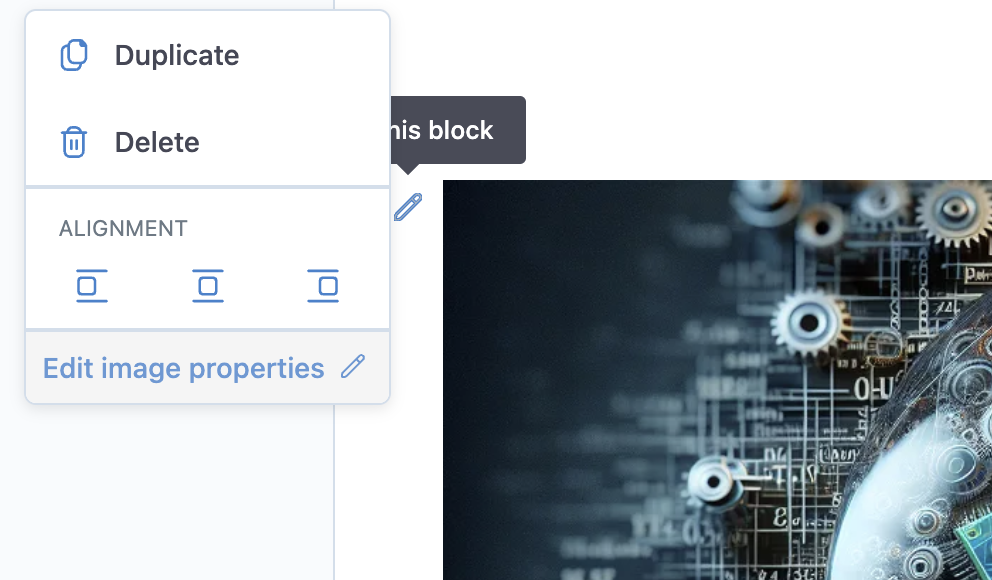
Image Settings:

🆕 News
App Translated
The editor is now available in both Traditional Chinese (zh-TW) and Simplified Chinese. How to enable:
- Go to the
Settings - Dashboard language
- Scroll down to select your preferred language
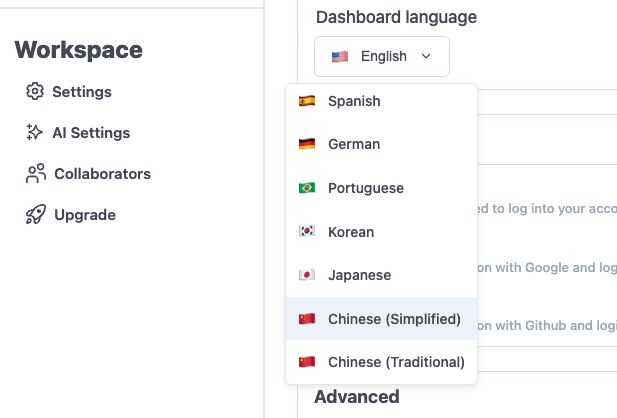
13 February
🆕 News
New Blog Layout Launch
We're thrilled to introduce a fresh layout for your blog, combining aesthetics with fantastic new features:
- Author
- Publication date
- Categories
- SEO-friendly tags
- Custom article summaries
- Hide articles during editing
- Schedule automatic posting
How to Use:
- Go to
Create new project - Create a blog
- Navigate to the
Customizationtab - Under
Layout, choosePre Definedlayout
Note: This is not a WYSIWYG setup! The editor remains the same; the new layout is visible only in live/preview mode. Check out our own blog here.
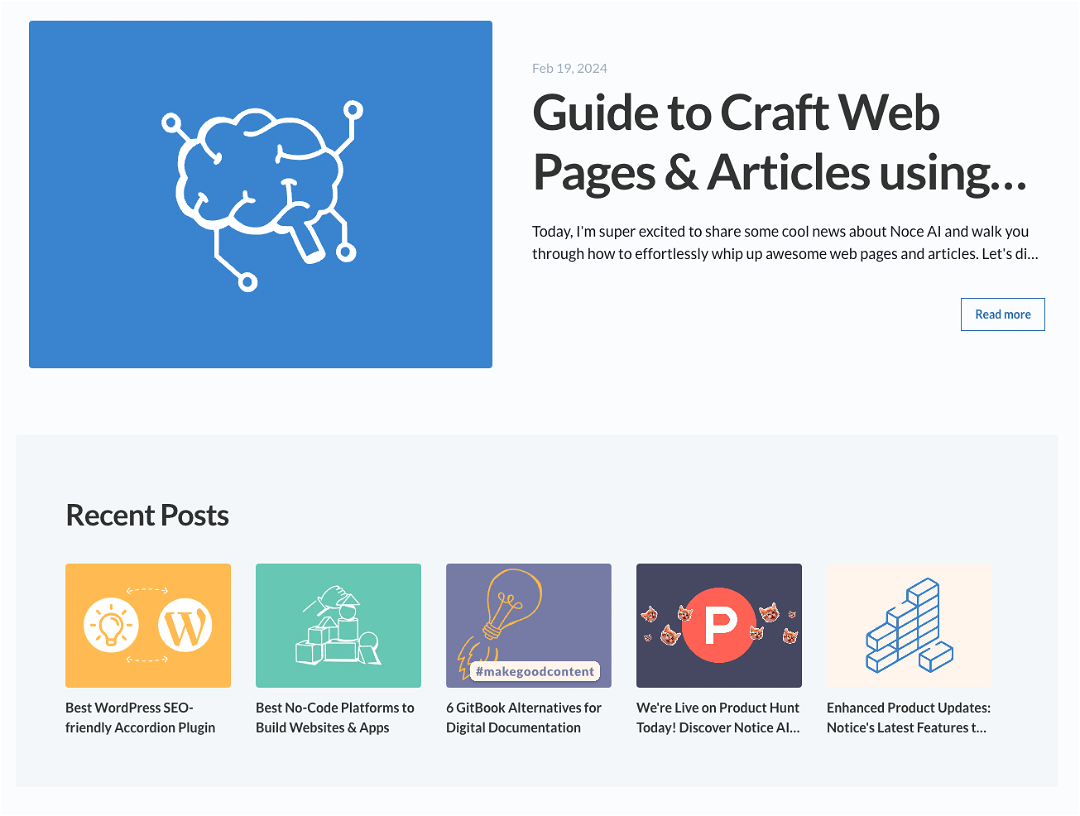
Explore all Blog features on the Metadata Page:
Hover over the subpages of your blog on the left sidebar. Open the menu and select Metadata. Here, you'll find:
- Tags & Categories: Insert tags to enhance your blog’s SEO
Note: The first tag serves as the category, displayed on the live version. - Publication date: Choose any future date, and your article will be automatically published at 12:00 in the UTC time zone. Editing an article and not ready for it to go live? Set a distant future date to keep it hidden on the live version
- Author: Add collaborators from your workspace as authors
- Summary: The pre-set summary is now customizable
Find the step-by-step guide in this video:
Try it out and share your feedback with us! 😊
🐞 Fixes
Invitations to collaborate
Resolved an issue with collaboration invitations where some users experienced problems, such as non-functional invitations or redirection to incorrect workspaces. This issue has been addressed. If you encounter any further errors, please report them.